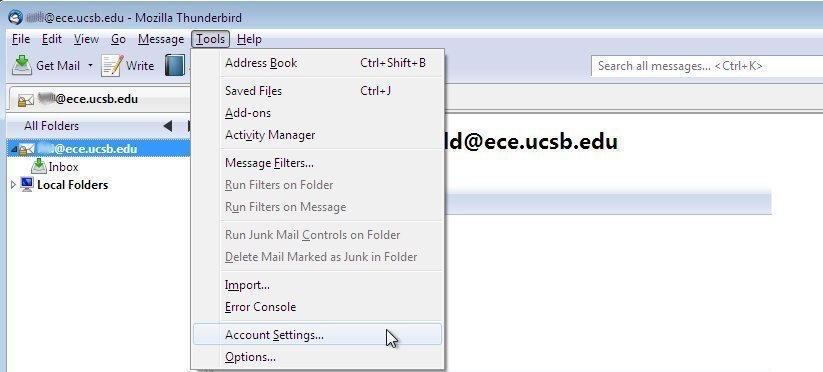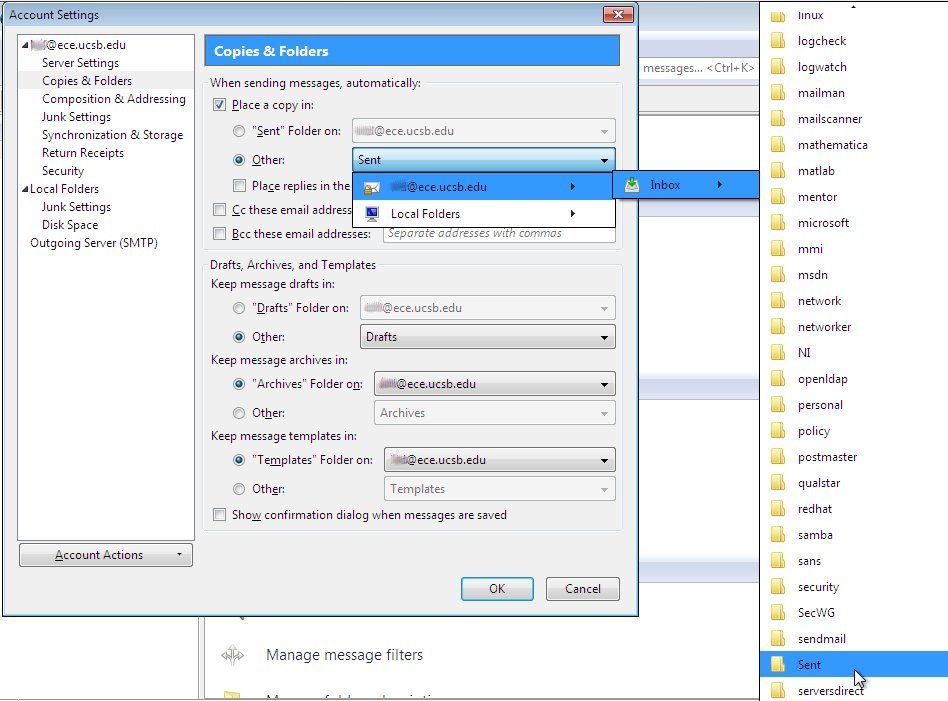2) Click on Copies & Folders on the left hand menu.
3) Click on the radio button labeled Other:. Then
mouse over your ECE Account
which should bring up a list of your ECE
folders. Click on Sent.
Screen Shot Guide:
1) Click on Tools and then click on Account Settings.